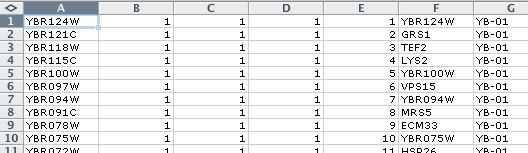DNA microarrays contain many genes printed in rows, columns and grids. It is vital that you know how the microarray was printed and the real identity of every spot, or feature, on the microarray. This page will help you understand how to read spread sheet files and convert them into files that MAGIC Tool can use.
First, let's look at a very small example of a gene list, sometimes referred to as the GodList.
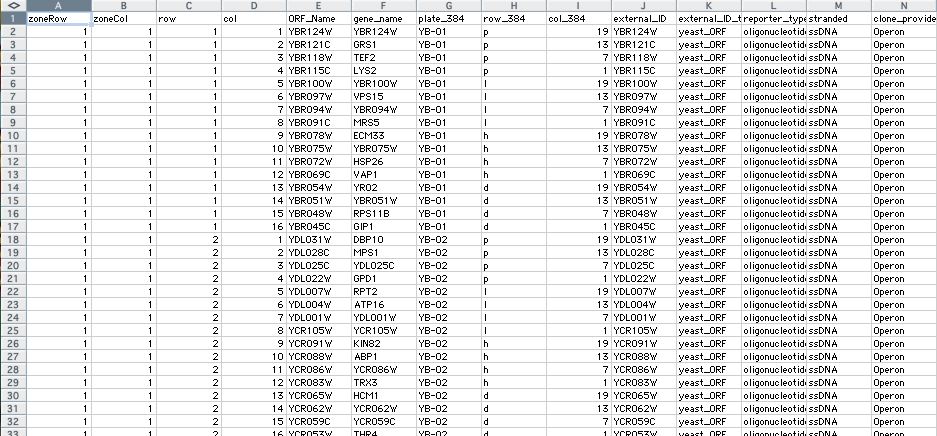
In this example, you see the first 33 entries, including a header row. The header is helpful when you are trying to figure out how a microarray was printed, but eventually, the header row will need to be deleted.
The first two columns indicate zone rows and columns, which is another way of describing a metagrid composed of grids, as seen below. In this example, there are 24 grids arranged in 6 rows of grids and 4 columns of grids. In the spreadsheet figure above, all the zone rows and columns are described as 1, which indicates the genes on these lines of the spread sheet are located in the grid circled in blue in the figure below. Columns C and D describe the numbering of the spots within a single grid. Column E lists the ORF name which is the name MAGIC Tool is programed to work with, though often people use the gene name (column F) when describing genes. The next three columns (G-I) describe the location of the gene in a particular 384-well plate. The remaining columns are insignificant for this discussion.
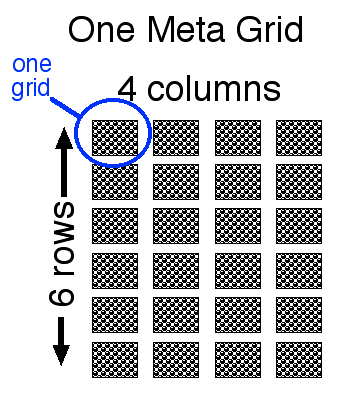
You need to modify this file using any means you prefer, Excel is one program that makes this task easy and the one used for this web page. MAGIC Tool has three requirements for gene lists:
1) The ORF names must be in the first column.
2) The header row needs to be deleted.
3) The file must be saved as a tab-delimted text file and end in the suffix ".txt".
Cut ORF Column and Paste into First Column |
Delete Top Row of Column Headers |
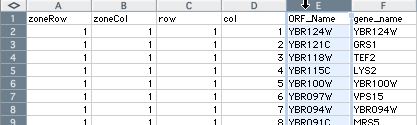 |
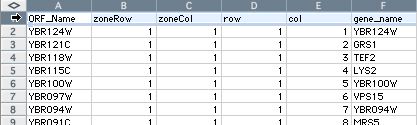 |
Save as: Text (Tab delimited) |
Name File with No Spaces |
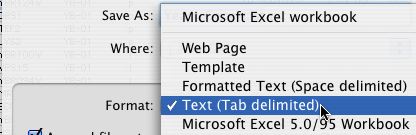 |
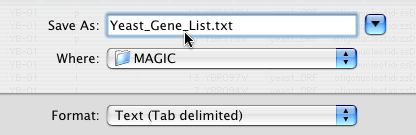 |
If the gene list looks like the example below and is a tab delimited text file, you are ready to use this to identify all the features on your microarray images. Keep in mind you must know how to address the slide correctly as well.