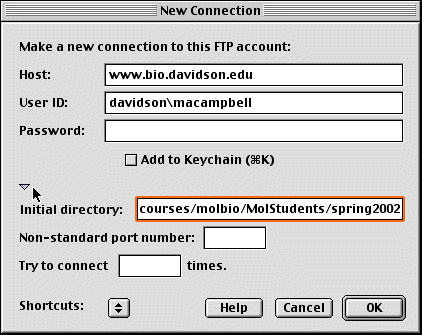
The purpose of this procedure is to give students and faculty access to files on the biology web server which you will want to do for all of your web pages. For students, the material on the Biology Server should be restricted to course material only. You can use the College-wide server for personal web pages (see ITS).
You can work on any computer (PC or Mac) and then load your new or modified files into your folder. The server updates any changes made to its files but be sure to flush the cache (hold down the shift key when you reload/refresh the page). Otherwise, you will see the older (cached) version.
Launch the FTP program called Fetch (Mac) or CuteFTP (PC). Its icon should be located on the desktop.
Enter the data as shown in this figure. You will want to click on the arrow near the bottom left to be able to choose the initial driectory which is:
web/courses/molbio/MolStudents/spring2003
OR
web/courses/immunology/students/spring2003
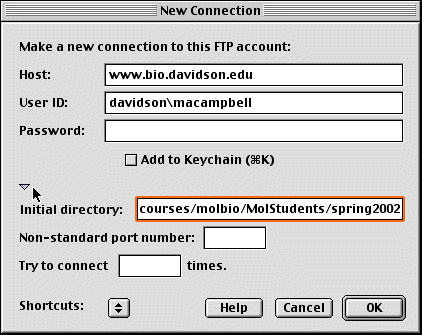
Click OK.
Drag your files (including all image files) to your folder on the web server. That's it. Now check out your work by using the browser to view your files. Make sure you are not viewing the files on your computer or the network space.
Learn How to Make Relative Links
© Copyright 2003 Department of Biology, Davidson
College, Davidson, NC 28035
Send comments, questions, and suggestions to: macampbell@davidson.edu