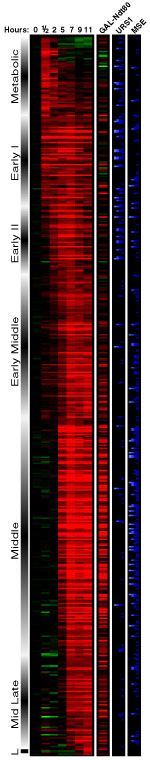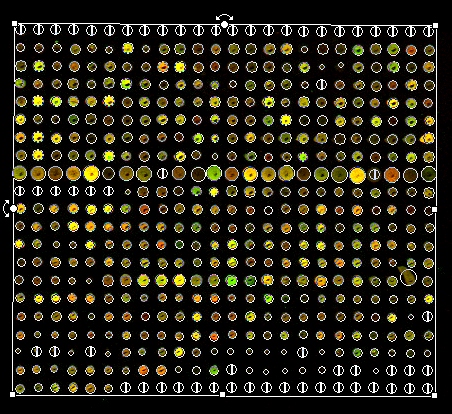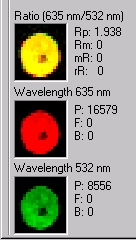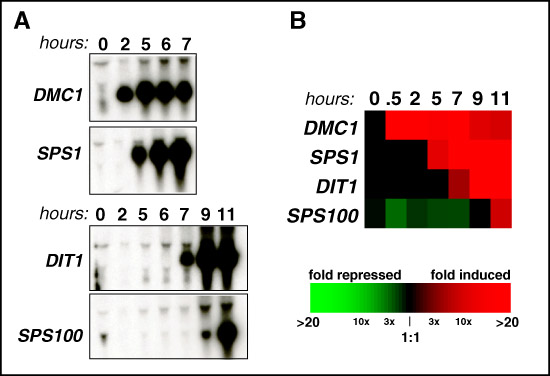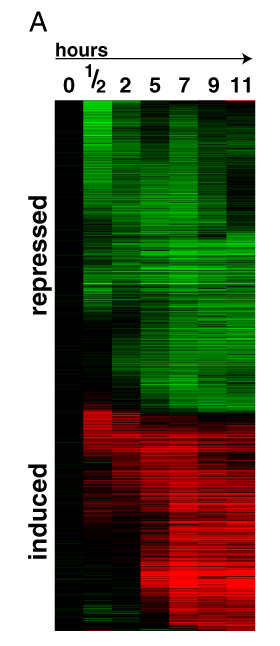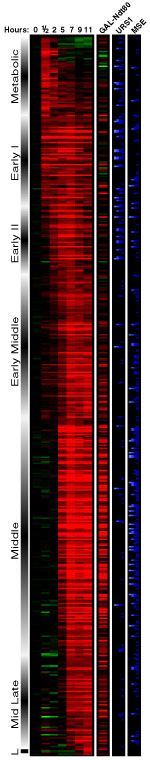Data Analysis
Step 1. Scan Chip.
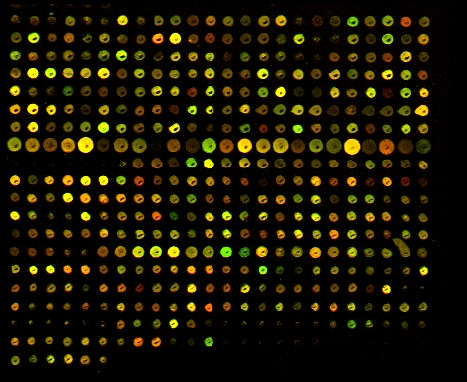
Step 2. Identify Spots.
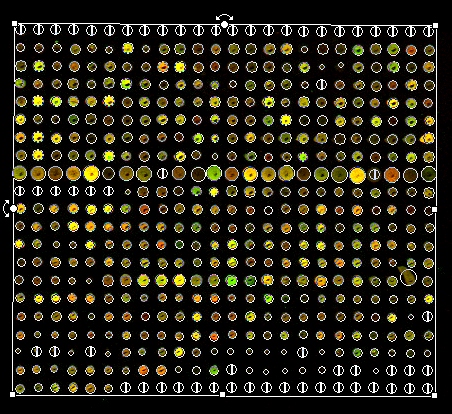
Step 3. Ratio Images for Red and Green Fluorophores


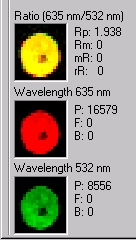
Step 4. Quantify Each Spot.
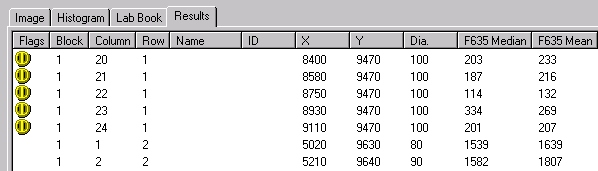
Step 5. Correlate Colors with Expression
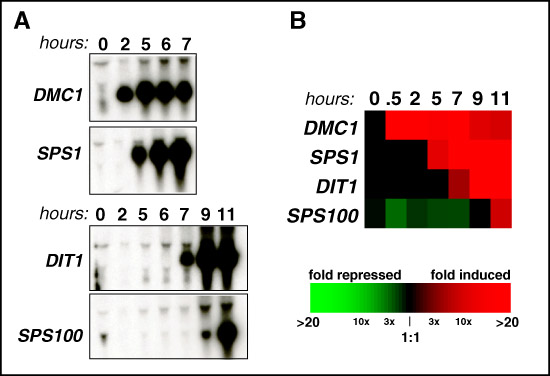
Step 6. Cluster Genes With Similar Profiles
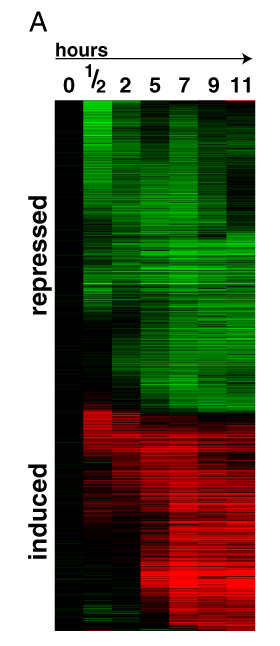
Step 7. Display Genes in Manageable Format