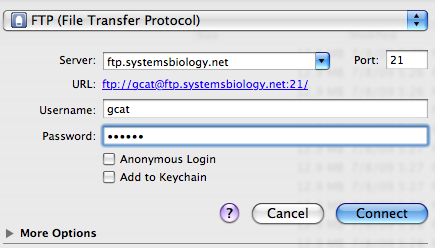
Your scanned slides will appear on the ISB FTP server. To access the files, you need to use an FTP program, not a web browser. This means you CANNOT use Internet Explorer, or Netscape, or Safari, or FireFox, etc. You must use a program such as Fetch, CuteFTP, CyberDuck, etc.
The URL is ftp.systemsbiology.net. The usrname=gcat (use only lower case letters; see example below). The password will be sent to you by email from Malcolm Campbell after you request it. You will have two tiff files for each scanned slide. To learn more about the tiff file format, go to this web site.
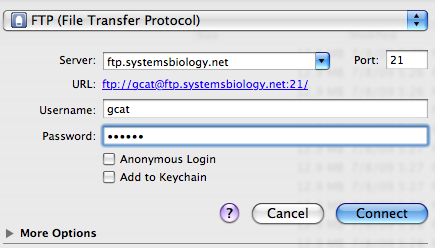
It is very important that you do NOT give the username and password combination out to any students. GCAT is a guest on the ISB server and we do not want to abuse this privilege.